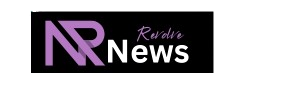In an age where data is considered the new gold, understanding where and how your digital assets are stored has never been more critical. This article explores FreedomKit.AI, a platform designed to revolutionize the way we manage, store, and utilize our uploaded content. We will delve into the intricacies of its storage solutions, ensuring you have a comprehensive understanding of the platform’s capabilities and the best practices for securely storing your uploads.
1. Introduction to FreedomKit.AI
FreedomKit.AI is an innovative platform that integrates advanced artificial intelligence with user-friendly design to provide a seamless experience for managing digital uploads. It serves as a one-stop solution for individuals and businesses looking to store, organize, and utilize their data efficiently.
1.1 Overview of the Platform
FreedomKit.AI allows users to upload various types of files, including documents, images, videos, and audio files. The platform is particularly popular among content creators, marketers, and businesses that need to manage large volumes of data. The key features of FreedomKit.AI include:
- AI-Driven Management: Intelligent categorization and tagging of uploads.
- Enhanced Security: Advanced encryption and access controls to protect your data.
- User-Friendly Interface: Easy navigation and management of files.
- Collaborative Tools: Features that enable sharing and collaboration on projects.
2. The Importance of Data Storage Solutions
Before diving into the specifics of where your uploads are stored on FreedomKit.AI, it’s essential to understand why data storage is vital. The digital landscape is constantly evolving, and data management strategies must adapt accordingly.
2.1 Accessibility and Availability
Data should be easily accessible when needed. FreedomKit.AI ensures that your uploads are stored in a way that guarantees quick access, whether you’re using a desktop, tablet, or smartphone.
2.2 Security and Compliance
Data breaches and cyber threats are significant concerns for individuals and organizations alike. FreedomKit.AI prioritizes security, employing state-of-the-art encryption methods to protect your data. Compliance with regulations such as GDPR and CCPA is also a critical consideration.
2.3 Scalability
As your needs grow, your storage solution should be able to accommodate increased data. FreedomKit.AI offers scalable storage options, ensuring that you can expand your capacity without a hitch.
3. Storage Architecture of FreedomKit.AI
Understanding the storage architecture of FreedomKit.AI is crucial for users wanting to optimize their experience. The platform uses a combination of cloud storage solutions and on-premises servers to provide robust data management.
3.1 Cloud Storage
The primary storage method for uploads on FreedomKit.AI is cloud-based. Here’s how it works:
- Distributed Storage: Files are distributed across multiple servers and data centers, enhancing redundancy and reliability. This means that even if one server fails, your data remains safe and accessible.
- Automatic Backups: FreedomKit.AI performs automatic backups of your uploads, ensuring that your data is protected against loss or corruption.
- Global Accessibility: Cloud storage allows users to access their files from anywhere in the world, provided they have an internet connection.
3.2 On-Premises Servers
In addition to cloud storage, FreedomKit.AI utilizes on-premises servers for specific applications, particularly for businesses with strict data residency requirements. Here’s what you need to know:
- Control and Compliance: On-premises solutions provide businesses with greater control over their data, which can be essential for meeting compliance standards.
- Performance: For high-performance applications that require low latency, on-premises servers can provide faster access speeds compared to cloud solutions.
4. Uploading Files to FreedomKit.AI
Now that you understand the storage architecture, let’s explore how to upload files to FreedomKit.AI and what happens during the upload process.
4.1 File Formats Supported
FreedomKit.AI supports a wide range of file formats, including:
- Documents: PDF, DOCX, TXT
- Images: JPG, PNG, GIF
- Videos: MP4, AVI, MOV
- Audio: MP3, WAV, AAC
4.2 The Upload Process
Uploading files to FreedomKit.AI is straightforward. Here’s a step-by-step guide:
- Log In: Access your FreedomKit.AI account using your credentials.
- Navigate to Uploads: Click on the “Uploads” section of the dashboard.
- Select Files: Choose the files you want to upload from your device.
- Choose Destination: Select the folder or category where you want to store the files.
- Upload: Click the “Upload” button. The platform will process your files, categorizing and tagging them using AI.
4.3 AI-Driven Tagging
One of the standout features of FreedomKit.AI is its AI-driven tagging system. As files are uploaded, the platform analyzes their content and automatically assigns relevant tags. This enhances searchability and organization, allowing users to find their files quickly.
5. Organizing Your Uploads
Once your files are uploaded, effective organization is essential for efficient retrieval and management.
5.1 Folders and Categories
FreedomKit.AI allows users to create folders and categories for better organization. You can:
- Create Custom Folders: Organize your uploads based on projects, clients, or file types.
- Use AI-Generated Categories: Leverage the platform’s AI capabilities to create automatic categories based on file content.
5.2 Search Functionality
The advanced search functionality enables users to find their uploads quickly. You can search by file name, tags, or even specific keywords contained within documents.
6. Security Measures for Your Uploads
With the increasing number of cyber threats, security is a paramount concern for users. FreedomKit.AI has implemented several security measures to protect your data.
6.1 Encryption
All uploads are encrypted both in transit and at rest. This means that your data is protected from unauthorized access, ensuring that only you and those you authorize can view or edit your files.
6.2 Access Controls
FreedomKit.AI allows users to set access controls for their uploads. You can determine who can view or edit files, making it easy to manage collaborative projects securely.
6.3 Regular Security Audits
The platform conducts regular security audits to identify and mitigate potential vulnerabilities. This proactive approach ensures that your data remains secure against evolving threats.
7. Best Practices for Storing Your Uploads
To maximize your experience with FreedomKit.AI and ensure the security of your uploads, consider the following best practices:
7.1 Organize Regularly
Make it a habit to regularly organize your files. This will help you maintain an efficient storage system and make retrieval easier.
7.2 Utilize AI Features
Take advantage of the AI-driven features of FreedomKit.AI, such as automatic tagging and categorization, to enhance your data management.
7.3 Regular Backups
Although FreedomKit.AI provides automatic backups, it’s still wise to maintain personal backups of critical files on separate storage devices or services.
7.4 Monitor Access
Regularly review who has access to your uploads. Revoke access for individuals who no longer need it to maintain security.
8. Collaborating with FreedomKit.AI
FreedomKit.AI is not just a storage solution; it’s also a powerful collaboration tool. The platform facilitates teamwork and project management through its sharing and commenting features.
8.1 Sharing Files
Users can share files and folders with collaborators, providing various levels of access:
- View Only: Recipients can view files but cannot make changes.
- Edit Access: Collaborators can edit and update files as needed.
8.2 Comments and Annotations
Collaborators can leave comments and annotations on files, streamlining communication and feedback. This feature is particularly beneficial for content creators and teams working on joint projects.
9. Conclusion
FreedomKit.AI represents a significant advancement in digital storage and management solutions. By offering a combination of cloud storage, on-premises options, and robust security features, the platform caters to the diverse needs of its users. Understanding where and how your uploads are stored on FreedomKit.AI not only enhances your experience but also ensures that your data remains secure and accessible.
As data continues to play an increasingly vital role in our lives, adopting a reliable and innovative platform like FreedomKit.AI will empower you to manage your digital assets effectively, ensuring that you can focus on what truly matters: your creativity and productivity.
10. Future Developments
As technology continues to evolve, so too will the capabilities of platforms like FreedomKit.AI. Users can look forward to future developments, including:
- Enhanced AI Features: Improved algorithms for even better file management and organization.
- Integration with Other Tools: Seamless connectivity with other productivity and collaboration tools.
- Expanded File Support: Continued support for new file formats and technologies.
By staying informed and adapting to these changes, users can fully leverage the potential of FreedomKit.AI for their storage and management needs.
References
- FreedomKit.AI Official Website: freedomkit.ai
- Data Security Best Practices: Various online cybersecurity resources.
- Cloud Storage Comparison: Industry reports on cloud storage solutions.
This comprehensive guide outlines everything you need to know about where and how your uploads are stored on FreedomKit.AI, emphasizing the importance of security, organization, and collaboration in today’s digital landscape.