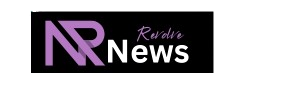The Craftsman 320.10860-01 saw is a popular choice among DIY enthusiasts and professionals alike, known for its precision and ease of use. One of its standout features is the built-in laser guide, which helps users achieve accurate cuts. However, like any battery-operated device, the laser will eventually need a battery replacement. In this comprehensive guide, we’ll walk you through the steps to change the laser battery on your Craftsman saw, ensuring your tool continues to perform at its best.
1. Understanding Your Craftsman 320.10860-01 Saw
Overview of Features
The Craftsman 320.10860-01 saw is designed for versatility and precision. It includes features such as:
- Powerful Motor: Provides consistent power for various cutting tasks.
- Adjustable Cutting Depth: Allows for customization based on the material being cut.
- Built-in Laser Guide: Projects a beam to enhance accuracy during cuts.
Importance of the Laser Guide
The laser guide is essential for making straight cuts, particularly in complex projects. It saves time and reduces the need for measuring and marking, making it a valuable tool for both novice and experienced users.
2. Safety Precautions
General Safety Guidelines
Before attempting to change the battery, it’s important to prioritize safety:
- Wear Personal Protective Equipment (PPE): Always wear safety glasses and gloves to protect yourself from debris and potential injuries.
- Work in a Well-Ventilated Area: Ensure proper ventilation when working with tools to avoid inhaling dust and fumes.
- Keep Work Area Organized: A tidy workspace minimizes the risk of accidents.
Specific Precautions for Battery Replacement
When replacing the laser battery, keep the following safety tips in mind:
- Disconnect Power: Always unplug the saw before performing maintenance to prevent accidental startup.
- Handle Batteries Carefully: Dispose of old batteries properly and avoid contact with leaking materials.
3. Tools and Materials Needed
Tools Required
- Phillips screwdriver
- Flathead screwdriver
- Pliers (optional for battery removal)
- Safety goggles
- Gloves
Replacement Battery Information
The Craftsman 320.10860-01 saw typically uses a specific battery type. Check your user manual or the existing battery for:
- Battery Type: Usually, a 3V CR2032 lithium coin battery is used.
- Voltage: Ensure the replacement battery matches the original in voltage.
4. Step-by-Step Guide to Changing the Laser Battery
Preparing Your Workspace
- Select a Clean, Well-Lit Area: Ensure you have ample space to work comfortably.
- Gather Your Tools: Keep everything you need within reach to streamline the process.
Removing the Laser Housing
- Locate the Laser Housing: The laser is usually found on the front or side of the saw.
- Remove Screws: Using a Phillips screwdriver, carefully remove the screws securing the laser housing.
- Gently Pull the Housing Off: Avoid forcing it; if it’s stuck, check for any remaining screws.
Disconnecting the Old Battery
- Identify the Battery Compartment: This is typically located inside the laser housing.
- Remove the Old Battery: Depending on the design, you may need to use a flathead screwdriver to carefully pry it out or just pull it out gently with your fingers.
- Check for Corrosion: Inspect the battery compartment for any signs of corrosion. If present, clean it with a dry cloth.
Installing the New Battery
- Insert the New Battery: Place the new battery in the compartment, ensuring the positive (+) and negative (-) ends are aligned correctly.
- Secure the Battery: If there are any clips or tabs, make sure they hold the battery firmly in place.
Reassembling the Laser Housing
- Align the Housing: Position the laser housing back onto the saw.
- Reinsert Screws: Use the Phillips screwdriver to secure the screws you removed earlier. Ensure the housing is firmly attached but be careful not to overtighten.
5. Testing the Laser Alignment
Checking the Laser Functionality
- Reconnect Power: Plug the saw back in.
- Turn on the Laser: Activate the laser guide to ensure it lights up. If it does not turn on, double-check the battery installation.
Adjusting the Laser Alignment
- Test the Laser Beam: Make a test cut on a scrap piece of wood to check the alignment.
- Adjust if Necessary: If the laser beam does not align with the blade, use the adjustment screws (if available) to align the laser accurately.
6. Maintenance Tips for Your Craftsman Saw
General Maintenance
- Regular Cleaning: Keep the saw and laser guide clean from sawdust and debris to maintain performance.
- Periodic Inspections: Check the saw for any loose screws, wear, or other issues that might affect its operation.
Cleaning the Laser Guide
- Use a soft, dry cloth to wipe down the laser lens. Avoid using water or cleaning solutions that could damage the electronic components.
7. Troubleshooting Common Issues
Laser Not Turning On
- Check Battery Installation: Ensure the battery is installed correctly with the right polarity.
- Inspect Battery Condition: If the new battery doesn’t work, try replacing it with another to rule out a defective battery.
Misalignment Problems
- If the laser is misaligned after replacement, revisit the adjustment process to ensure it matches the blade accurately.
8. Conclusion
Changing the laser battery on your Craftsman 320.10860-01 saw is a straightforward process that enhances the functionality of your tool. By following the steps outlined in this guide and adhering to safety precautions, you can ensure your saw continues to provide precise cuts for years to come. Regular maintenance and prompt battery replacement will keep your tool in optimal condition, allowing you to tackle your projects with confidence and accuracy.