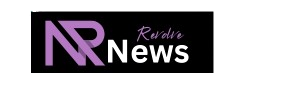When working with machine learning, data science, or signal processing in Python, it’s not uncommon to encounter errors or exceptions related to missing modules or dependencies. One such error that users may come across is. This error typically arises when Python is unable to find the specified module or package, indicating that either the module is not installed or the environment is not set up correctly. In this article, we will dive into the details of this error, explore the cause of the issue, and suggest various ways to resolve it.
What is the Braindecode Library?
Before we dive into troubleshooting, let’s first understand the Braindecode library and what it does.
Braindecode is an open-source Python library designed for deep learning on EEG (electroencephalography) signals. It provides several utilities to process and analyze EEG data, particularly for brain-computer interfaces (BCIs), neural engineering, and cognitive neuroscience research.
Braindecode relies on various components to preprocess, feature extract, and model EEG data. The braindecode.datautil module is one of the core utilities in the library and provides tools for handling and manipulating EEG data, which includes signal processing routines.
The specific module that causes the error is braindecode.datautil.signalproc. This module is used for preprocessing and transforming EEG data signals into a form that is suitable for machine learning models. It likely contains signal processing techniques such as filtering, normalization, and time-frequency transformations, which are common steps in EEG data analysis.
Common Causes of the “No module named ‘braindecode.datautil.signalproc'” Error
The error you’re encountering, ModuleNotFoundError: No module named ‘braindecode.datautil.signalproc’, is commonly caused by one of the following scenarios:
1. The Braindecode Library is Not Installed
The most common reason for this error is that the braindecode library has not been installed in the Python environment. Since braindecode is an external package, you must ensure it is properly installed using pip or another package manager.
2. Incorrect Version of Braindecode
Even if you have installed the braindecode package, you may have an outdated or incompatible version of the library that does not include the signalproc submodule. Libraries frequently update, and sometimes modules or functions are deprecated or reorganized in newer releases.
3. Missing Dependencies or Environment Issues
Sometimes, dependencies required by Braindecode might be missing, or there could be issues with your Python environment, such as conflicting package versions or an incorrectly configured virtual environment. These issues can prevent the correct functioning of the library and its modules.
4. Typographical Errors
A simple typo in your import statement could cause Python to throw a ModuleNotFoundError. While this is a less likely cause, it’s still important to ensure that the module is being referenced correctly in your code.
Troubleshooting Steps
Now that we have identified the possible causes of this error, let’s go through a series of steps to resolve it.
Step 1: Verify Installation of Braindecode
The first thing to check is whether the braindecode library is installed in your environment. To verify this, run the following command in your terminal:
pip show braindecode
If the library is installed, you should see a message that includes information about the library, such as its version, location, and dependencies. If you do not see any information, it means that Braindecode is not installed.
To install Braindecode, you can use the following pip command:
pip install braindecode
Make sure you are installing it in the correct environment if you’re using virtual environments (such as venv, conda, etc.).
Step 2: Check the Version of Braindecode
If Braindecode is installed, check its version to make sure it’s compatible with the code you’re running. Some older versions may not have the braindecode.datautil.signalproc module, or it may have been refactored into another part of the library.
To check the version of Braindecode, run:
pip show braindecode
The output will include the version number. If the version is outdated, you can update it to the latest version by running:
pip install --upgrade braindecode
Step 3: Verify the Submodule Path
As of the latest updates, Braindecode’s structure may have changed, and it’s possible that the signalproc module has been moved or renamed. To verify whether braindecode.datautil.signalproc exists in your installation, you can explore the library’s directory.
- Find the installation directory of Braindecode. Typically, it should be in the
site-packagesfolder inside your Python environment:For example, on Linux or macOS, you can use:bashfind /path/to/python/site-packages -name "braindecode"
- Navigate to the
braindecodefolder and check the structure to see ifdatautil.signalprocexists. If the structure has changed, the submodule may have been renamed or moved.
Step 4: Alternative Module or Functions
In case the module has been removed, renamed, or refactored in the latest versions of Braindecode, you should consult the official Braindecode documentation to see if there are any alternative modules or functions that can perform the same tasks as signalproc.
You can check the documentation here: Braindecode Documentation
If you are working on preprocessing EEG data and need similar functionalities, you might also want to explore other signal processing libraries like mne (for EEG data processing), scipy, or numpy, depending on your requirements.
Step 5: Check for Typographical Errors
It’s always a good idea to double-check your code for any spelling mistakes in the import statement. Ensure that you are using the correct syntax:
from braindecode.datautil.signalproc import some_function
If you have any typos in the import path or function name, it could lead to a ModuleNotFoundError.
Alternative Solutions and Workarounds
If the issue persists, and you are unable to resolve the error with the steps above, here are a few potential workarounds:
1. Use a Different Version of Braindecode
If you are using a specific version of Braindecode that doesn’t include signalproc, consider downgrading to an older version of the library that still supports this submodule.
To install a specific version of Braindecode, use the following command:
pip install braindecode==<version_number>
Make sure to replace <version_number> with the specific version you want to install.
2. Manually Install Dependencies
Braindecode might rely on other libraries that handle signal processing, such as scipy, mne, or numpy. Ensure that you have all necessary dependencies installed in your environment:
pip install scipy mne numpy
This may resolve some missing function calls or references if Braindecode is indirectly relying on these libraries.
3. Use a Custom Signal Processing Implementation
If you’re primarily using Braindecode for signal preprocessing but are encountering issues with the signalproc module, consider implementing your own signal processing pipeline using libraries like scipy or mne. These libraries offer robust tools for filtering, artifact removal, and feature extraction in EEG data.
4. Reinstall Your Python Environment
Sometimes, errors like these can be caused by issues with the Python environment itself. If you suspect an environment issue (especially when using virtual environments), try creating a new environment and reinstalling all dependencies from scratch. For example, if you’re using conda, you can create a new environment like this:
conda create -n new_env python=3.x
conda activate new_env
pip install braindecode
This fresh environment may help resolve conflicts and ensure that all necessary modules are installed.
Conclusion
The “No module named ‘braindecode.datautil.signalproc'” error is often caused by missing or incompatible versions of the Braindecode library, an incorrectly configured environment, or missing dependencies. By following the troubleshooting steps outlined above, you should be able to resolve the issue and continue working with EEG signal processing tasks in Python.
Remember to verify your library installation, check the version compatibility, ensure there are no typos in your code, and consult the official documentation for updates or alternative functions. With these steps, you’ll be able to overcome the ModuleNotFoundError and resume working on your deep learning and signal processing projects effectively.