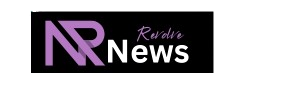Darksiders is a critically acclaimed action-adventure game developed by Vigil Games and published by THQ. First released in 2010, the game received positive reviews for its compelling mix of hack-and-slash combat, puzzle-solving, and exploration. It was inspired by popular franchises like The Legend of Zelda, God of War, and Devil May Cry, blending open-world exploration with intricate dungeons and epic boss battles. The game also introduced players to a post-apocalyptic world where the Four Horsemen of the Apocalypse are sent to restore balance between Heaven and Hell.
As the years passed, Darksiders was re-released in various forms, with the most notable being the Darksiders Warmastered Edition. This remastered version was released in 2016, featuring enhanced graphics and improved performance, including support for modern gaming hardware and better textures. However, despite these improvements, some players have reported an issue with the game on PC: the absence of vibration feedback when using a controller. This article will explore the potential causes for this issue and offer potential solutions for users who may be experiencing it.
The Rise of Darksiders Warmastered Edition
Before diving into the specifics of the vibration issue, it’s important to understand why Darksiders Warmastered Edition stands out. The original Darksiders received a loyal fanbase for its engaging gameplay and strong narrative. The Warmastered Edition, however, took this experience and made it even more appealing for modern audiences. The game received visual upgrades, including improved character models, better textures, and a smoother 60 FPS experience, providing players with a more polished version of the classic title.
Darksiders Warmastered Edition maintains the core elements of the original game while introducing some quality-of-life improvements, such as faster loading times, expanded controller support, and the inclusion of more detailed environments. These enhancements make the game even more enjoyable, especially for players who missed out on the original version.
The Controller Vibration Issue
One of the most common complaints from players of Darksiders Warmastered Edition on PC is the lack of vibration feedback when using a controller. Vibration features, such as those found in Xbox and PlayStation controllers, are often used to enhance gameplay immersion by providing tactile feedback during combat, exploration, or key moments in the game.
While the lack of vibration may seem like a minor issue for some players, it can significantly impact the overall experience for others. Many players rely on vibration to gauge certain in-game actions, like when their character takes damage, when an enemy is nearby, or when they successfully land an attack. Without this sensory feedback, the game can feel less responsive, reducing immersion and player engagement.
The Controller Support in Darksiders Warmastered Edition
Before addressing the vibration issue, it’s important to understand how controller support works in Darksiders Warmastered Edition. The game is compatible with a wide range of controllers, including Xbox controllers (wired and wireless), PlayStation controllers (via third-party software), and even custom controllers. The game’s settings menu offers the option to customize controller layouts, and it automatically detects the connected controller, ensuring that players can jump straight into the action.
However, despite the broad controller support, some players experience issues with vibration not functioning correctly, even when the game registers the controller input properly. The lack of feedback can be frustrating, especially for those used to playing with vibration in other games or those who rely on it for precise timing in combat.
The Causes of the No Vibration Issue
Several factors may contribute to the absence of vibration in Darksiders Warmastered Edition. The issue could be due to a combination of software, hardware, or configuration problems. Below, we will explore some of the most likely causes of this issue.
1. Controller Driver Issues
One of the most common reasons for vibration not working in PC games is issues with the controller drivers. Game controllers rely on drivers to communicate with the operating system and the game itself. If there are outdated or incompatible drivers installed, certain features (such as vibration) may not function correctly.
- Solution: Ensure that you have the latest drivers installed for your controller. If you are using an Xbox controller, for example, you can download the latest drivers from Microsoft’s website or use Windows Update to ensure that your system is up to date. For PlayStation controllers, third-party software like DS4Windows is commonly used to enable proper driver support.
2. Game Settings Configuration
Sometimes, the issue can lie within the game’s settings. Darksiders Warmastered Edition may have a setting that allows or disables vibration feedback, and it’s possible that this feature was turned off by default or was accidentally toggled off.
- Solution: Check the in-game settings menu for any options related to controller input and vibration. It’s possible that you simply need to enable the vibration feature within the settings. Look for settings like “Vibration,” “Controller Rumble,” or “Haptic Feedback,” and ensure that they are set to “On.”
3. Steam Controller Settings
If you are playing Darksiders Warmastered Edition through Steam, the Steam controller configuration settings could also be affecting the vibration feedback. Steam offers several options for customizing controller behavior, and these settings can sometimes override the game’s native input configuration.
- Solution: Open Steam, go to your Library, right-click on Darksiders Warmastered Edition, and select “Properties.” From there, navigate to the “Controller” tab and ensure that the correct configuration is selected (e.g., “Xbox Configuration Support” for Xbox controllers). If Steam’s input settings are set incorrectly, it can prevent vibration from working.
4. Windows Gamepad Settings
Windows operating systems also have built-in support for game controllers, and sometimes these settings can interfere with vibration. If the controller is not configured correctly within Windows, it could affect the game’s ability to use the vibration feature.
- Solution: Go to the “Devices and Printers” section in the Control Panel, find your connected controller, and ensure that it is functioning properly. Right-click on the controller and select “Game Controller Settings” to check if vibration is enabled.
5. Hardware Compatibility
Some controllers, especially third-party or older models, may not fully support vibration in all games. This can be due to hardware limitations or a lack of proper support from the game or drivers.
- Solution: If you are using a third-party controller, check the manufacturer’s website to see if they provide any software or drivers to enable vibration functionality. Additionally, testing the controller on another game to see if the vibration works there can help determine if the issue is hardware-related.
6. Game-Specific Bugs or Issues
It’s possible that the absence of vibration in Darksiders Warmastered Edition is related to a bug or issue within the game itself. While the game was generally well-received and well-optimized, no game is completely free from technical problems. The lack of vibration could be a result of a specific bug that affects certain systems or configurations.
- Solution: Check the official forums, community discussions, or patch notes for Darksiders Warmastered Edition to see if others have reported the same issue. It’s possible that the developers have released a patch to address the problem, or a specific workaround may have been found by the community.
7. Conflicts with Other Software
In some cases, third-party software such as system optimizers, background applications, or other controller-related programs can interfere with the proper functioning of vibration feedback.
- Solution: Try disabling unnecessary background applications and ensuring that no conflicting software is running. If you have custom input mapping or controller emulation software running, try disabling it temporarily to see if it resolves the issue.
How to Fix the No Vibration Issue in Darksiders Warmastered Edition
Based on the potential causes discussed above, here are some step-by-step solutions to help you resolve the no vibration issue:
Step 1: Update Controller Drivers
Ensure that you have the latest drivers installed for your controller. For Xbox controllers, check for driver updates through Windows Update or download the latest drivers from the Microsoft website. For PlayStation controllers, use third-party software like DS4Windows to ensure compatibility.
Step 2: Check In-Game Settings
Open the game’s settings menu and look for any vibration-related options. Ensure that vibration feedback is enabled.
Step 3: Adjust Steam Controller Settings
If you are using Steam, go to the “Controller” tab in the game’s properties and make sure the appropriate configuration is selected for your controller.
Step 4: Check Windows Gamepad Settings
Go to “Devices and Printers” in the Control Panel, find your controller, and verify that vibration is enabled. If needed, calibrate the controller in Windows.
Step 5: Test Hardware Compatibility
If you’re using a third-party controller or an older model, test it with other games to ensure that the vibration feature works properly.
Step 6: Look for Game Patches or Community Solutions
Check for any patches or community solutions that address the vibration issue. Developers may have released an update to fix the problem, or other players may have discovered a workaround.
Step 7: Disable Conflicting Software
Temporarily disable any third-party software that may be interfering with the game’s input system. This includes input mapping programs, background system optimizers, and controller emulators.
Conclusion
While the lack of vibration feedback in Darksiders Warmastered Edition on PC can be frustrating, there are several potential solutions to resolve the issue. By ensuring that your controller drivers are up to date, checking in-game settings, adjusting Steam configurations, and troubleshooting hardware compatibility, most players should be able to restore vibration functionality. Additionally, keeping an eye on game patches and community forums may help you stay updated on any potential fixes or workarounds for the problem.
Whether you’re revisiting the game or playing it for the first time, Darksiders Warmastered Edition offers an engaging and visually stunning experience. With the right adjustments, you can fully enjoy the immersive world of Darksiders with all the tactile feedback your controller has to offer.